Change Your System Properties Logo
You might like to put your image in system properties here is the trick.
>First Take Photoshop and create new image with pixels 176*120
>Then put your photo in the image
>It will look like this
>When saving type File name as "OEMLogo" and change the Format to BMP
>Then open notepad and type
[General]
Manufacturer=Sachin
[Support Information]
Line1="For further information contact"
Line2="r.sachin3@gmail.com"
>Save it as "oeminfo.ini"
>Goto folder system32
>You can goto system32 by typing "system32" in Run
>Copy both files (OEMLogo and oeminfo) into system32
>Close system32 and Refresh the computer
>Now open System Properties and see the magic.
>First Take Photoshop and create new image with pixels 176*120
>Then put your photo in the image
>It will look like this
>When saving type File name as "OEMLogo" and change the Format to BMP
>Then open notepad and type
[General]
Manufacturer=Sachin
[Support Information]
Line1="For further information contact"
Line2="r.sachin3@gmail.com"
>Save it as "oeminfo.ini"
>Goto folder system32
>You can goto system32 by typing "system32" in Run
>Copy both files (OEMLogo and oeminfo) into system32
>Close system32 and Refresh the computer
>Now open System Properties and see the magic.
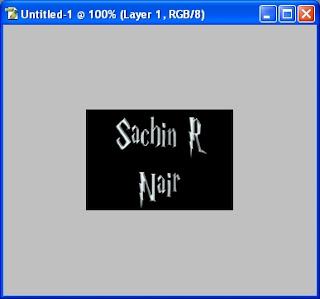



ReplyDeleteIf you ever want to change or up your university grades contact cybergolden hacker he'll get it done and show a proof of work done before payment. He's efficient, reliable and affordable. He can also perform all sorts of hacks including text, whatsapp, password decrypt,hack any mobile phone, Escape Bancruptcy, Delete Criminal Records and the rest
Email: cybergoldenhacker at gmail dot com
ReplyDeleteIf you ever want to change or up your university grades contact cybergolden hacker he'll get it done and show a proof of work done before payment. He's efficient, reliable and affordable. He can also perform all sorts of hacks including text, whatsapp, password decrypt,hack any mobile phone, Escape Bancruptcy, Delete Criminal Records and the rest
Email: cybergoldenhacker at gmail dot com